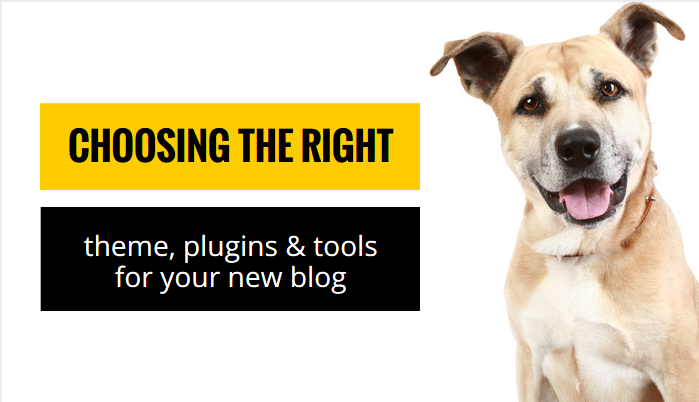
This is part 2 of our How to Start Your Own Blog series that will cover choosing the right theme, plugins & tools for your new blog. If you missed part 1 you can find it here. Part 1 covered choosing a domain name, picking your hosting, & setting up WordPress.
Choosing The Right Theme
Free WordPress Themes
The easiest way to get started is to look through the free themes available right through WordPress. They’ve got a lot to choose from and it’s easy to browse through their collection & preview each theme.
Premium WordPress Themes
If you’re interested in premium themes there’s a ton of options out there; Elegant themes & Theme Forest are popular choices.
If you have no idea where to begin when it comes to picking out a premium theme browse through wpsniffer to see which ones you like the look of on live sites.
The Genesis Framework by Studiopress
The only paid theme I’m comfortable recommended is the Genesis framework because it’s what I’ve made all of my sites with. It’s extremely flexible, offers great customer support, and is a great option for those that like to customize their sites on their own.
If your not familiar with css or php (or intimidated by code in general) you might not enjoy Genesis. It’s easy to create the visuals of any of their out of the box themes from their demos but customizations beyond that require changing code.
Recommended WordPress Plugins
Akismet
Free wordpress plugin that automatically checks all your comments against their own web service to see if it’s spam or not. You don’t need to filter through and reject all of the “Hi, I see you have some interesting stories here” comments, it’s automatically done with this plugin. They’ve caught 100% of mine. It’s one of the few plugins I’ll have active on my site all the time.
WordPress SEO
When it comes to learning SEO there’s no easier way to begin by forcing yourself to get used to it – right within your own dashboard. Install the WordPress SEO by Yoast plugin if you want some help making sure your posts pass some basic SEO tests.
Free Blogging Tools & Resources
W3Schools
I’m pretty sure you can learn everything you need to know about coding from W3Schools. They cover code and offer tutorials for HTML, CSS, Javascript, XML, and PHP. If I’m ever stuck on a certain bit of code that isn’t working out I know I’ve got a nice quick, reliable resource at W3.
Firebug
Ever wanted to see what different colors or fonts will look like without making the changes live? Firebug is an add on for Chrome that lets you make edits and changes to your HTML & CSS without having to commit first. You can point and click your way to figure out every element that’s working on your website, it’s tremendously helpful for fixing errors and debugging.
Broken Link Checker
Broken link plugins put a lot of strain on your database. They also didn’t seem to find any broken links; when I ran my site through Dead link checker I found quite a few. I’d definitely suggest running your site or blog through a link checker once in a while.
GTmetrix
I’m a little bit obsessed by site performance. I’m constantly running GTmetrix with various settings on my site to try and optimize. It’s one of the easiest tools to use to see what’s slowing down your site. It will provide you with a nice list of what your priorities should be and gives examples of how to fix them.
Pingdom Speed Test
I just mentioned how obsessed I am with speed. I also check Pingdom for more recommendations. It gives you a nice waterfall layout of load times so you can easily analyze what your site is spending the most time on when rendering.
The Readability Test
The Readability Test is a quick, free way to check the readability of your site. It will even let you know the percentage of complex words you’ve used. It uses the Flesch Kincaid Reading Ease & Grade Level indicators. In case you’re curious Puppy Leaks has an average grade level of 5 meaning most 10 & 11 should easily understand it.
Bitly
If you want one of those shortened URLs but don’t have a plugin or platform that automatically creates them check out Bitly. You simply put in your link and it creates a shortened URL that looks something like “http://bit.ly/1CU7ecm” that you can put right into a tweet. As an added bonus it’s free to sign up and you can check the analytics of all the links you’ve created.
Hemingway
I know when we’re blogging most grammar rules can be forgiven as long as we maintain the basics such as spelling. I do have a tendency to write really long sentences. The Hemingway app is perfect – you paste in any text you like and it points out hard to read sentences, number of adverbs, and passive voice. Seriously try it out – it helps me tremendously when writing.
Co Schedule’s Headline Analyzer
I can’t believe I just discovered this awesome free tool. Just put in your headline and it will analyze the character count, word count, and word balance. It analyzes the overall structure, grammar, and readability of your headline. It also gives you tips on sentiment and key word.
Free Blog Design Tools
Canva
Canva is a free graphic design tool. It does have a few paid options as well but the majority of their great stuff is all available for free. You can easily upload your own images and add icons, text overlays, or create logos. There’s a ton of great premade design options in Canva and I found it to be quite user friendly.
Pic Monkey
If you need a photo editor check out Pic Monkey; the site offers a ton of great effects and touch ups for your photos. It also has a bunch of neat frames and effects you can add, as well as text.
Subtle Patterns
Huge database of free sublte pattern textures. They’re all single downloads, no weird file types, just simple zip files. The site is so easy to navigate and it’s wonderful that you can preview each of the patterns right on the site.
Pixabay
Free stock photos. They have a few sponsored images but they’re all clearly marked at the top, the rest are free. To give you an idea of how many photos they have I typed in dog and got 2907 results. A lot of them are really great quality.
Morguefile
Another free image site. Searching for the term dog returns over 4300 results – many of which are great quality. The images are free and there’s no attribution required.
Google Fonts
I spent way too much time considering the typography for this blog considering I ended up just going with Open Sans. There are so many google fonts available I felt like a kid in the candy store. They’re free to use and there’s multiple ways to integrate them into your site. I was having issues with my cache plugin overwriting my manual imports of them so I went with the WP Google Fonts plugin for wordpress.
*If you want a real nifty place to see all of the Google fonts in action go to Ranking Edge.
What WordPress Theme is That?
If you’ve ever stumbled upon a beautiful theme and wondered what it was look no further. As long as it’s WordPress just type in the address and you’ll find out instantly. It also detects plugins and gives you direct links to and more information on the themes/plugins detected.